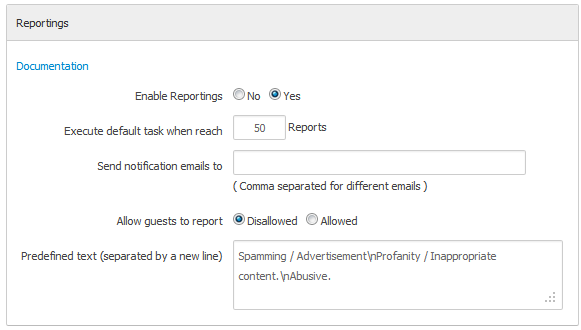Contents
Overview
A built in reporting system allows every user to report any bad or unwanted content on the site. Currently, users can report objects such are photos, video, events, groups, discussions etc....
Reporting small user posted content such as activity stream comments for example, is not yet possible.
Setting up reporting feature
Please navigate to JomSocial->Configuration and you will find it under Site pane
Available options are as follows:
- Enable Reportings - Enabled by default, must be set to Yes if you want to allow users on site to use the reporting system
- Execute default task when reach X reports - Number of reports to be reached to execute default task for report
- Send notification email to - Notification that default task has been executed. Please note, this setting will NOT send emails to specified address on every single report. It will send notification only when default task is triggered.
- Allow guest to report - If you want to allow non registered members of site to report content, enable this option
- Predefined text (separated by a new line) - Create the predefined options for reporting categories.